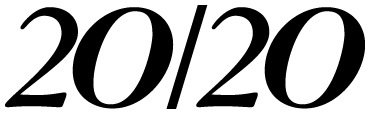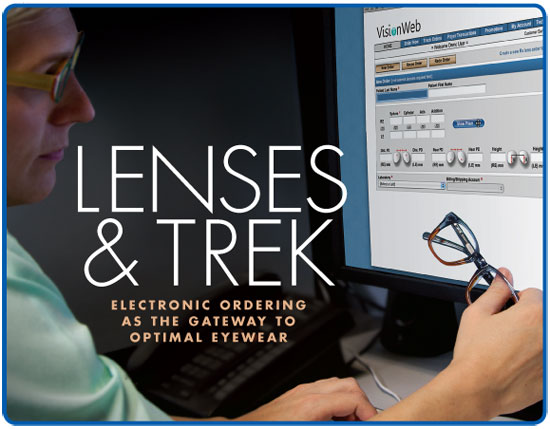
By Barry Santini
From its humble origins as a way to simply facilitate order entry, electronic lens ordering (ELO) has evolved to a highly advanced level. As a data aggregator, ELO has no peer, with personalized snapshots of lens material, design and treatment usage all available at your fingertips. As a lens catalogue and compatibility checker, ELO can quickly help determine if a prospective job is overall doable or not. And if you tap into any of its advanced capabilities such as uploading lens shapes, frame or fitting metrics, ELO will enable you in delivering the superlative optics, cosmetic optimization and overall quality fabrication that both you and your customers expect. But as with any advanced tool, in order to fully realize all its capabilities, you’ll have to invest both time and money to use electronic lens ordering optimally. Be patient and ready to forgive the inevitable mistakes you’ll make as ELO helps you deliver ever higher levels of optical and service excellence.
GETTING STARTED WITH ELECTRONIC LENS ORDERING
Getting started with electronic lens ordering is easy: Pick a portal, sign up, choose your user name and password... and go! Some sites may additionally require responding to a validation e-mail. After signing in, here are a few things to look at first.
PREFERENCES
Under a tab or heading labeled tools, setup or preferences, review and set your preference options. For instance, there are often user preferences for diopter precision—0.12 vs. 0.25—as well as for the setting of prompts for AR coatings, unusual pupil heights and dioptric differences between left and right eyes. Keep in mind that each portal may have its own unique protocol and custom preferences setting.
Tip: Where possible, set the preference choices within one portal to be consistent with the other portals you’ll be using.
NAVIGATION
Using both the tab key and your mouse, create a “test” job, i.e., use TEST as the patient name, and practice navigating from field to field, entering sample data. As you tab along, you’ll note that some fields open into drop-down or tree-style menus. Some will be navigable using the keyboard alone. Others will require employing your mouse or other pointing device. In some portals, field-tab order is customizable, while others are not. It’s important to note differences between sites. More on this later.
LENS DATA ENTRY
While at first entering lens information can seem straightforward, I assure you it is not. Besides learning to enter prescription data accurately with regularity, you’ll discover that individual portals often possess their own private dialects and achieving accurate data entry definitely requires time, practice and most of all, experience. For example, height values were traditionally associated only with lined multifocals and progressives. With the advent of aspheric and free-form single vision lenses, an order may now include pupil heights, which are essential to the accurate processing of these advanced lenses. Now the question becomes: Where should we enter the height for a SV lens? If you enter the height in the incorrect field, the resident logic-based, self-checking software of that portal, being ever vigilant to recognizing human error, may assume you are trying to order a multifocal lens and thereby limit your lens style choices to the same. Knowing where to enter data properly within an individual portal will help avoid needless delays caused by lab “callbacks.”
FRAME DATA ENTRY
There is probably not an ECP out there who doesn’t understand the essential frame dimensions of “A,” “B,” “DBL” and “ED.” But if you limit yourself to just these basic frame metrics, you’ll miss out on the optical and cosmetic lens optimizations possible when uploading a frame-trace file. When a complete, bilateral frame trace is employed, additional frame metrics such as the precise ED with long-radius angle, frame wrap and bevel curve can be used by the generating software to precisely determine minimal blank size, position of wear optimization and optimal thickness. When uploading the same data for edged jobs, frame wrap and bevel curve are used to yield the most accurate centering, bevel curve placement and lens sizing, which optimizes lens retention.
Next, frame type is also entered, choosing from metal, plastic, grooved or rimless. Using this data, the lab software automatically calculates the proper edge thickness.
SPECIAL INSTRUCTIONS
Although both manual and electronic lens orders have places for entering special instructions, this information continues to remain just that—special. Originally meant for exceptions or deviations, special instructions are always read by humans, who may accidentally overlook or misinterpret them. Some portals try to mitigate these potential errors with their own drop-down selection of the most common special instructions, including popular requests, lens/frame packages and even promotional offers.
SPECIAL BECOMES STANDARD
The following is a list of parameters that had been formerly treated as a special request, but now have their own individual entry field or drop-down choice:
- OC Height: referenced to the segment line, lens-midpoint, or frame edge
- Base Curve: available in 0.25D steps
- Slab Off: conventional or reverse
- Balance Lens: RT, LT or frosted
- Bevel Treatments: conventional, rolled, stepped, polished, satin and offset
- Grooved Edges: conventional, partial or custom
- Facet: standard, scalloped, custom, polished or satin
ELECTRONIC HEALTH RECORDS AND THE FUTURE OF ELO
Eyecare professionals who have already dipped their toes in the waters of electronic lens ordering have found the temperature there not always to their liking. By simply returning to the warmth of a voice on the telephone, they are indicating reluctance to swim in these new, uncharted waters. But the tide is clearly coming in for ELOs, and sooner or later, you’ll have no choice but to fully make the plunge. By starting sooner rather than later, you’ll begin enjoying all the benefits that electronic lens ordering has to offer. Or you can continue to remain a landlubber or Luddite—take your pick. With the advent of electronic health records just around the corner, there is no better time to begin than today. ■
Electronic Lens Ordering—What Can Go Wrong?
As Murphy’s Law is never far from hand, even the most attentive ECPs can have orders that end up going wrong. Here are a few of the more common “whoopsies” to look out for:
Watch the Sign! Keep Watching the Sign!
Almost all ELO prescription data fields are numerical in character, meaning that text-based values are not allowed. However, with optics, numerical values often require signs, either plus or minus. The following current sign conventions and their exceptions are important to keep in mind:
- Sphere Power: Entries entered without a sign are assumed to be plus.
- Cylinder Power: Data entered without a sign may or may not be converted to “minus cylinder,” depending on the design logic of the portal you are using.
Therefore, ECPs are advised to always type the sign of the power being entered. Visually review and proof the entire Rx entered BEFORE continuing on entering other values.
Keeping Tabs
With experience, people intuitively learn to use the “tab” key to quickly move between data fields. If you mostly use one portal, you’ll find adopting using tabs to move between fields easier than inefficiently reaching back and forth between keyboard, mouse or track pad for data entry.
But trouble arises when using a new lab or lens provider directs you to a different portal. Not only can tab order change, but other fields can accidentally end up with unintended data entries. In addition, the entry points for common options and treatments such as AR and photochromic may now lie in unfamiliar screen locations and can be easily overlooked. Therefore, the best advice is always review your entered data every few entries.
Does Zero Add Value?
In a word, yes. For example, if you enter a right eye monocular height of 20, and a left eye height of 21.5, and there is a subsequent inquiry about the correctness of these disparate values, the question that arises is always the same: Was the right eye entry correct and complete, or was the decimal value accidentally left off? Make it a habit to enter ALL values to the first decimal place, even if that value is “0.”
With cylinder axis, knowing for sure that an entry is intended to be 15 and not 150 means axis is a three-digit entry.
How ELO Orders Go Awry
One of the attractive aspects of electronic lens ordering is the ability to recall a previous client order for reasons of duplication, scratch
warranty, loss or Rx change. With today’s market introducing lens designs, materials and treatments at a frenetic pace, you’ll often find the most up-to-date catalogue and compatibility information resides on the ordering portal… but not always.
With the big lens companies never resting on their previous accomplishments for very long, the result is that designs and product names continually undergo change. So the Brand A progressives you sold with a clear AR just two months ago may have had a recent name change or worse, may no longer be available. Most ELOs do not offer suggestions for updated product information, so having some links placed conveniently on your desktop to help you quickly access the latest manufacturer’s product information is essential.
Acceptance is not Assurance
When you press the submit button for an electronic lens order, you expect that most of the time, things will proceed as planned. When they don’t, here are a few of the more common hidden problems:
- Insufficient blank size or thickness: Sometimes when the base curve and index are specified and the actual semi-finished lens blank is chosen, a callback from the lab saying this job cannot be done is received. On the surface, it can seem illogical. When this happens, the offending culprits are either insufficient blank size or thickness. Keep these two factors always in mind.
- Base curve not available: Not all lens substrates are available in all base curves. Check with your lab, and keep a cheat sheet of the stocked base curves for your favorite lens styles, indices and treatments.
- Misinformation: Always suspect, ECPs are well-advised to keep their knowledge current about lens styles, Rx range, substrate and treatment compatibility.
What Price Precision?
Lens powers have been traditionally prescribed and fulfilled in 0.25D increments for good reasons: Who can really see a 0.12D power shift? Does such precision really matter? Although contemporary research reveals that the corneal tear layer alone can influence the eye’s refractive state by as much as 0.25D, there is a clear rationale
for seeking finer precision in lens ordering and fabrication.
Today, free-form lens technology has finally freed the prescription from having to be rounded to the nearest 0.25 diopter. For instance, advanced refractive systems, such as the Zeiss i-Profiler, calculate the precise wavefront error of the eye by averaging more than one pupil diameter sampling. Unlike traditional refraction, systems such as the i-Profiler deliver data calculated to the nearest 0.01 diopter. In the future, ECPs will increasingly be dealing with ever finer precision in prescription parameters. Electronic lens ordering is ready for advanced data input today.
Beware the Electronic Abyss
After you enter an order, double-check your data and press “submit.” Mission accomplished? Maybe. Although there’s no actual, physical “crack” for electronic orders to inadvertently fall into, ELOs can occasionally end up in a virtual abyss—apparently erased from existence. Only unwavering attention in surveying the daily status of your lab orders can help prevent them from falling into these electronic black holes. Rule of thumb: If an ELO is unchanged in status or progress at the end of two days, making a call to bring attention to its progress will ensure you are delivering the eyewear in the promised time frame.
—Barry Santini
L&T contributing editor Barry Santini is a New York State licensed optician based in Seaford, N.Y.