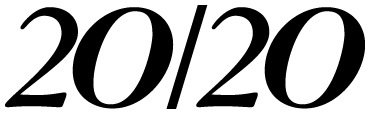If you keep digital records of your scheduling, billing or patient data, you probably try to back up this information at regular intervals, lest you lose it all to a virus, human error, fire or flood. However, if you're not always as meticulous as you should be with your backup procedures, there are some new products that might be able to help. With the proliferation of high-speed Internet connections such as digital subscriber lines and cable Internet, it's easier than ever to back up your files to a secure, remote location, sometimes as fast as you make changes to them. Here's a look at three vendors that are offering different off-site, high-speed backup systems for individual users and businesses of all sizes.
• Disk Hero. This application uses your Internet connection to back up your data to a secure, off-site server, at whatever time interval you choose, including continuously. You can access any of your archived data from any computer with an Internet connection. Not every practice or business may need continuous updating, but if you want a constant update of your sensitive patient or billing information as you alter it, this service is able to do it.
"What we've found is, if someone needs to remember to do something [like backing up data] or leave a computer on so a program can fire up at 10 o'clock at night to do a backup, if it's a personal computer user or even a small network of three to five computers, they're probably not going to remember to do it," says Disk Hero's John Fitzpatrick. "So, therefore, the back up doesn't get done or, in some cases, the PCs may be left on but not the server, or vice versa.
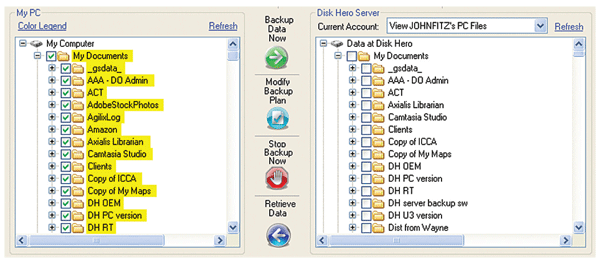
Disk Hero allows you to view your computer"s files (left) and your backed-up files (right) and choose which ones to back up and how often.
"We offer a product that, when you close a file, takes it an backs it up. So, in real time, you may touch 50 files throughout the day, and we're monitoring all your activity and keeping a list that says, 'When this file is released from Microsoft Word, grab it and back it up.' " The archive, by default, keeps five versions of each file, but it can keep an unlimited number of old versions, ensuring it complies with Health Insurance Portability and Accountability Act requirements that patient data isn't deleted. The data is also stored in a compressed, encrypted form for added security.
A user can access his Disk Hero archived files from any computer with an Internet connection. So, for example, if you're due to give a presentation at an ophthalmology meeting but a virus or some other event corrupts the presentation on your laptop, you can use an Internet connection to access the latest version of your presentation in Disk Hero's data vault and transfer it instantly to any computer you want. However, just as with all of these various companies' backup solutions, the more data you need to store or retrieve, the longer it will take. On a DSL or cable modem line, Mr. Fitzpatrick estimates it takes about 70 minutes per gigabyte. He notes though, that after the initial load of your files, "all you're doing after that is sending us the changed fields, which is very minimal in terms of size," and, as such, transfers quickly.
Disk Hero costs $2 per device being backed up and 50 cents per gigabyte archived per month, though discounts are available if you prepay for a certain number of gigabytes. For information, call (925) 246-5547 or visit diskhero.com.
• IBM Business Resilience Service. Though this system doesn't offer continuous backup yet, it does offer encrypted, remote-site archiving of your files. IBM currently has 154 recovery centers around the world in 70 countries to hold data securely.
"We've recently purchased the company Arsenal Digital to allow clients to back up data to a vault that's secure and accessible through the Internet," says Richard Cocchiara, IBM's chief technology officer for business continuity and resilience services. "For instance, if you mistakenly delete a file, you can get it back wherever you are in the world." Users can back up their data a couple of times each day.
The technology IBM uses for the data backup, called de-duplication, is similar to Disk Hero's in that it only stores changes to original files, thus speeding up the process. "The system is detecting the changes you made to the data," says Mr. Cocchiara. "Also, if it sees that the same data has already been stored, all it saves is a pointer to the original saved item in the vault to minimize network traffic for the customer."
If you ever lose something big, such as an entire hard disk drive, this would be too much data to quickly and easily recover over your Internet connection, since the transfer could run into the hundreds of gigabytes. To expedite things in such instances, IBM will take all of your hard drive's backed-up files in the vault, use them to build a hard drive, then mail the device to your practice. You can then connect the new drive to a hard disk at your office and transfer the vital data that way, at much faster speeds. You then mail the IBM hard drive back to the company.
Mr. Cocchiara says that pricing varies based on the amount of data to be backed up. For information, call 1-(877) 426-7624.
•
"The most important element of any backup system is the ability to recover," says Dave Kubick,
To interact with the data vault, you make use of a Web browser. "You can identify the servers you want backed up, set policies for what files you want backed up and how often, and set retention times for how long you want to keep the files archived," Mr. Kubick says. "If the active system goes down, including your operating system, it can be recovered or even sent to different hardware. We can also back up Microsoft Exchange servers, to back up where the e-mail resides."
If you want even faster recovery of your lost or corrupted files, the company offers an option called TurboRestore. With this, you keep a 400-GB memory device at your office that receives the encrypted, backed-up data first and then transfers it to the remote data vault. Then, if you lose anything, you can get it back much faster from the local device than you could over the Internet, since it uses network speeds rather than your office's Internet connection.
To back up just PCs or laptops, rather than a server,
You can use LiveVault or Connected Backup for PC in two different ways: pay a monthly subscription to back up your files at
LiveVault's pricing depends on the amount of data archived and how long it's kept, running from $2 per gigabyte to $11 per gigabyte. Connected Backup for PC subscriptions start at $9.95 per month. For information, call (800) 899-4766 or visit ironmountain.com.